Exploring the Three-Dimensional Landscape of Google Earth


Intro
The increasing interest in three-dimensional modeling has expanded how we perceive and interact with our environment. Google Earth exemplifies this evolution by providing users with a platform to explore geographical data in a visual and immersive experience. The functionalities of its 3D viewer have implications across various sectors, from education to urban planning. This article aims to unpack these functionalities, showcasing the ways in which Google Earth enriches our understanding of the world.
Understanding the Three-Dimensional Landscape of Google Earth
In recent years, the three-dimensional viewer in Google Earth has made it easier for users to visualize landscapes and urban areas as they exist in reality. This feature not only offers aesthetic pleasure but also serves practical purposes across different fields.
Significance in Education
The integration of Google Earth into educational frameworks allows for a more interactive learning experience. Educators can illustrate complex geographical concepts, enhancing student engagement. By utilizing the 3D viewer, learners can travel to various locations, observing topographical differences and gaining insights into environmental issues.
- Enhanced Visualization: Difficult concepts such as tectonic movements or climate change become more approachable.
- Remote Learning Tool: During times of restricted mobility, Google Earth supports distance education by allowing students to explore places virtually.
Application in Urban Planning
Urban planners benefit from the 3D viewer by simulating projects before breaking ground. This capability helps planners visualize the landscapes they intend to develop or renovate.
"The 3D features in Google Earth can assist in presenting development plans to stakeholders, making it easier to communicate ideas."
- Site Analysis: Planners can examine topographical features, analyze light patterns, and assess environmental impact, ensuring well-informed decision-making.
- Public Engagement: Visualization tools aid in communicating plans to the public, fostering transparency and inclusivity in the urban development process.
Monitoring the Environment
Environmental scientists can leverage Google Earth's three-dimensional capabilities to assess land changes over time, such as deforestation or urban sprawl. By observing alterations in ecosystems, they can develop strategies for conservation and responsible resource utilization.
- Real-Time Data: Monitoring land use changes provides critical information that influences policies and conservation efforts.
- Ecosystem Observation: The ability to visualize habitats in 3D helps researchers understand the complexities of ecosystems and their interdependencies.
Impact on Tourism
In the tourism sector, Google Earth's 3D viewer can be a valuable tool for showcasing destinations. Potential travelers can explore areas visually, enhancing their decision-making and excitement about potential visits.
- Virtual Tours: Tour operators can create virtual experiences that entice travelers to visit.
- Cultural Awareness: Users can gain insights into cultural landmarks and historical sites, promoting greater appreciation for diverse environments.
Closure
The three-dimensional viewer in Google Earth is a powerful tool that serves various fields by enhancing geographical visualization. From education to urban planning, its applications are rich and varied. As users engage with this technology, their understanding of the natural world deepens, leading to informed decisions that impact our planet.
Preface to Google Earth
Google Earth represents a significant evolution in the way we visualize and engage with our planet. Its combination of satellite imagery, geographical information system data, and 3D visualization allows users to experience Earth in a more immersive manner. This section will highlight the critical elements of Google Earth, discussing its relevance not just for casual users but also for professionals in fields like forestry, urban planning, and environmental science.
Brief History and Development
Launched in 2005, Google Earth began as a simple tool for viewing satellite imagery. Over the years, it has evolved remarkably. Originally developed by Keyhole, Inc., the software gained traction when acquired by Google. As it progressed, updates have introduced features such as 3D terrain, building models, and various data layers, transforming it into a comprehensive geographic visualization tool. The commitment to continually enhance this platform speaks to its utility and importance in both consumer and professional contexts.
Core Functionality Overview
Google Earth merges numerous functionalities that collectively enhance the user's experience. Some key features include:
- 3D Mapping: It supports three-dimensional landscapes, providing depth perception that aids in understanding geographical features.
- Data Integration: Users can access a variety of geographic data and overlays. This feature allows for complex analyses, such as understanding urban development or environmental changes.
- Interactive Tools: Google Earth enables users to create paths, mark locations, and share findings with others. This interactivity is particularly beneficial for educational purposes or professional uses, like urban planning.
- Global Reach: The platform covers almost every location on Earth, allowing for extensive exploration and learning.
Overall, Google Earth serves as a powerful medium to visualize geographical data, providing insights into our world. Its multifaceted capabilities make it an invaluable tool for professionals and researchers alike.
Understanding the 3D View
In an increasingly visual world, understanding the three-dimensional view in Google Earth holds significant importance. It enables users to perceive geographical data in ways that traditional flat maps cannot convey. The 3D capabilities enhance the user experience, making it intuitive to explore complex landscapes. This section focuses on the mechanics behind the 3D engine and how user interface design contributes to effective navigation and exploration.
Mechanics of the 3D Engine
The mechanics of the 3D engine in Google Earth rely on sophisticated rendering techniques. These techniques make use of satellite imagery, elevation data, and texture mapping to create realistic visualizations. The integration of geographic information systems (GIS) allows for accurate terrain representation.
A crucial aspect of this engine is its ability to process large datasets efficiently. It employs Level of Detail (LOD) algorithms, which dynamically adjust the rendering quality based on user proximity to various objects. This means that as the user zooms in, the details become clearer, and the graphics adapt in real-time.
Additionally, the engine supports various rendering modes, such as terrain and buildings. This distinguishes natural features from man-made ones, allowing users to analyze environments from multispectral perspectives. For forestry professionals, this is particularly relevant for assessing forest cover, terrain slopes, and structural features in urban forestry settings.
User Interface Design
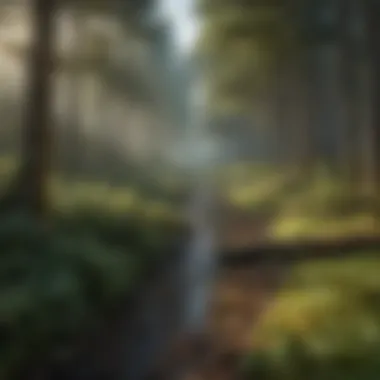

The user interface design of Google Earth plays a pivotal role in how effectively users interact with its 3D features. The strategic placement of tools ensures that navigation feels natural and straightforward. Users can manipulate the viewpoint by clicking and dragging, while functionalities like tilt and rotate enhance immersion.
The design adopts a minimalist approach, avoiding clutter which could overwhelm users. Important icons, like the reset view or the search bar, are easily accessible. This facilitates smooth transitions from broad overviews to detailed analyses of specific areas of interest.
Moreover, Google Earth incorporates layers, allowing for the superimposition of various data types. Users can toggle between satellite imagery, street view, and terrain data seamlessly. This layering is crucial for tasks requiring contextual awareness, such as environmental studies.
"The interface must cater to a wide audience, ensuring both novices and experts find value in the tool."
Overall, the combination of effective mechanics and an intuitive design fosters not just exploration but thorough understanding of landscapes. For professionals in sectors such as forestry, urban planning, and education, mastering the 3D view in Google Earth provides insights that can transform how they approach their respective fields.
Navigation Techniques
Navigating the three-dimensional landscape of Google Earth is crucial for maximizing its capabilities. This section delves into both basic and advanced navigation techniques, which significantly enhance the user experience and interaction with geographical data. Mastering these techniques can elevate an individual’s understanding of complex landscapes and improve their efficiency in the application, particularly for forestry professionals and academics.
Basic Navigation Controls
Understanding the basic navigation controls is fundamental for users. They form the foundation upon which more advanced techniques are built. Basic controls include moving around, zooming in and out, and tilting the view to see different angles of the terrain.
- Panning: Users can click and drag the mouse to move across the globe, allowing for easy exploration of various regions.
- Zooming: Scrolling with the mouse wheel or using the plus and minus buttons enables users to zoom in on specific areas or zoom out for a broader view.
- Tilting: Adjusting the angle of the view can provide depth perception. By holding the right mouse button and moving the mouse up and down, users can tilt their perspective, facilitating a 3D experience.
- Rotating: Holding the shift key while dragging the mouse allows for rotating the view, providing more context to the geographical features.
These basic controls are essential for effective exploration. They allow users to quickly gain insight into areas of interest, which is especially beneficial when analyzing forestry regions or urban landscapes.
Advanced Navigation Features
Once familiar with the basic controls, users can utilize advanced navigation features to enhance their exploration of the 3D environment.
Key advanced features include:
- Flight Simulator: This feature allows users to simulate a flight experience over various landscapes. It adds an interactive element to navigation, giving users a bird’s-eye view of geographic features and forested areas, which can be particularly informative.
- Historical Imagery: Users can review past geographic data by accessing a timeline tool. This is valuable for observing changes in land use, vegetation growth, or deforestation over time. It is essential for researchers who need to study environmental changes.
- Street View Integration: Google Earth integrates Google Maps Street View, which provides detailed ground-level perspectives of locations. This feature allows users to explore urban environments in detail and assess how natural landscapes blend with built environments.
- Custom Map Layers: Users can create custom map layers based on specific data, such as forest coverage or urban development. These layers can be toggled on and off, enabling users to focus on particular aspects of the landscape they are studying.
These advanced navigation features enrich the experience and facilitate a deeper analysis of geographical data. They are crucial tools for professionals involved in forestry, urban planning, and environmental studies, as they enable more precise assessments of land use and ecological changes.
"Mastering navigation techniques in Google Earth opens up new horizons for understanding and exploring complex landscapes."
Applications in Education
The application of Google Earth in education represents a significant advancement in how geographical knowledge can be imparted to learners. This tool offers a unique perspective that traditional teaching methods may not provide. Its three-dimensional landscape allows students to visualize complex geographical concepts with clarity. This visualization can greatly enhance their understanding of the Earth’s features and issues.
One of the key benefits of using Google Earth in educational settings lies in its ability to bridge the gap between theoretical knowledge and real-world application. When educators utilize this platform, they enable students to interact with geographical data dynamically. Students are not merely reading about geographical features; they are exploring them remotely, which can make the learning experience more engaging and immediate.
Incorporating Google Earth into the curriculum also offers educators the flexibility to adapt lessons according to students’ needs. Lessons can be tailored to include local geography or current events, allowing for a more personalized education experience.
Enhancing Geography Education
Enhancing geography education through Google Earth involves integrating its tools into lesson plans effectively. This integration can transform the classroom into an interactive learning space. For instance, teachers can assign projects where students map out their neighborhoods, analyze land use, or study environmental changes.
Strategies may include:
- Utilizing imagery and layers: Students can turn on various data layers to see city populations, climate data, and ecological zones. Analyzing this information helps develop critical thinking skills.
- Collaborative learning: Students can work together to create multimedia presentations about specific regions, enhancing communication and teamwork.
- Field observations: Using Google Earth, students can virtually visit places they're learning about, making connections between textbook knowledge and real-world locations.
Virtual Field Trips
Virtual field trips are another innovative way Google Earth is reshaping education. These experiences provide an opportunity for students to explore places they may never visit physically. By accessing remote locations and landmarks via Google Earth, educators can create immersive learning experiences.
Benefits of virtual field trips with Google Earth include:
- Cost-effectiveness: Unlike traditional field trips, there are no travel expenses or logistical challenges. Schools can take students on virtual adventures without sacrificing safety or budget.
- Increased accessibility: Students with disabilities or those living in remote areas may find traditional field trips challenging. Virtual options allow everyone equal access to educational experiences.
- Encouragement of inquiry: Virtual field trips often encourage students to ask questions and engage more deeply with the subject matter. This can lead to richer discussions and further exploration of geography.
"By leveraging virtual field trips, educators can bring the world into the classroom and foster curiosity among students about the planet and its diverse cultures."
In summary, the integration of Google Earth into education fosters an enriched learning environment that not only enhances geography education but also expands student horizons through virtual exploration.
Implications for Urban Planning
Urban planning is an intricate process that requires comprehensive data analysis and spatial awareness. The use of Google Earth’s three-dimensional capabilities allows planners to visualize their projects in ways that two-dimensional maps cannot provide. This added dimension aids in understanding the complexities of urban environments, promoting better decision-making.
Analyzing Urban Landscapes


Understanding urban landscapes relies heavily on analyzing multi-layered data. Google Earth serves as an effective platform for this purpose. Users can overlay information such as zoning, demographics, and infrastructure onto its 3D landscape. This integration facilitates a holistic view of an area, highlighting potential challenges and opportunities within a community.
For urban planners, tools within Google Earth enable:
- Interactive visualizations: The ability to visualize different scenarios helps in forecasting future developments.
- Real-time updates: Access to timely data can significantly influence urban policy decisions.
- Collaboration with stakeholders: Utilizing Google Earth fosters communication among various parties involved, including government officials, residents, and developers.
Moreover, the 3D terrain renders natural features that may impact urban design. The elevation data can inform decisions on flood zones or green spaces, essential elements in sustainable development.
Environmental Impact Assessments
Environmental impact assessments (EIAs) are critical in the urban planning process. They ensure that new projects consider their effects on the surrounding environment. Google Earth's three-dimensional view plays a valuable role in conducting these assessments.
By visualizing the potential impact of development projects, planners can:
- Identify critical habitats: Seeing locations in three dimensions allows for better identification of protected areas.
- Evaluate visual impacts: Understanding how a project will look within its environment helps in securing community support.
- Simulate various outcomes: Planners can assess how changes in infrastructure may affect environmental factors, such as air quality and local ecosystems.
"The use of 3D visualization in environmental impact assessments can drastically enhance the understanding of potential consequences of urban development."
Environmental Monitoring
Environmental monitoring is a critical component of the ongoing effort to understand and protect our planet. In the context of Google Earth, it provides a unique platform for observing environmental changes and trends over time. This section will explore the utilities of Google Earth in tracking deforestation and visualizing climate change, crucial areas for forestry professionals and academics.
Tracking Deforestation
Deforestation is not just a local issue; it has global implications. Tracking this phenomenon is essential for establishing sustainable forestry practices and conservation efforts. Google Earth enables users to access satellite imagery that reflects historical and current landscapes.
- Real-Time Data Access: Google Earth provides access to real-time and archived satellite imagery. Users can visually compare regions over years, noting changes in forest cover and land use.
- Detailed Analysis: By allowing users to zoom into specific areas, Google Earth facilitates detailed analyses. For instance, researchers can identify hotspots of deforestation and link them with human activities like agriculture or urban development.
- Community Engagement: It also empowers local communities to participate in monitoring efforts. Individuals can visually document changes in their environment and share this data with wider audiences, aiding in advocacy for forest conservation.
Such capabilities can improve policy-making and prompt immediate actions to combat deforestation. The visual representations help convey complex information quickly, making it easier for stakeholders to understand and respond.
Climate Change Visualization
As the world grapples with the realities of climate change, visualization tools become increasingly invaluable. Google Earth excels in offering a three-dimensional view of how climate change impacts various ecosystems.
- Highlighted Areas of Impact: Users can explore regions significantly affected by climate change. This includes rising sea levels, increased flooding, and shifting vegetation zones. Not only does it provide a geographical perspective, but it also emphasizes the urgency of these issues.
- Educational Outreach: Educators can leverage Google Earth to teach complex climate science concepts. Through its interactive nature, learners can engage with simulations and view real-world examples of how climate change manifests.
- Collaborative Research: Finally, the platform allows for collaborative efforts within the scientific community. Data can be shared across users worldwide, facilitating a more comprehensive understanding and response to climate-related challenges.
"The ability to visualize climate change through tools like Google Earth transforms abstract concepts into tangible experiences, enabling informed decision-making."
In summary, environmental monitoring through Google Earth provides essential tools for understanding and addressing one of the most pressing challenges of our time. By effectively tracking deforestation and visualizing climate change, it fosters informed action and community engagement.
Tourism and Exploration
Tourism and exploration benefit significantly from the innovations offered by Google Earth. With its detailed three-dimensional visualizations, users can explore geographical settings from the comfort of their own homes. This virtual environment allows potential travelers to preview destinations, examining landmarks and environments before making travel decisions. Furthermore, it enables a deeper understanding of geographical contexts, cultural significance, and environmental features of various locations.
Promoting Locations Virtually
Google Earth serves as a powerful marketing tool for tourism boards and businesses. By providing a three-dimensional view of a location, organizations can showcase their offerings effectively. Tourists can appreciate the aesthetics of places like mountain ranges, rivers, and cities through stunning imagery. This capability not only helps in promoting popular tourist spots but also brings lesser-known places to the forefront, encouraging visitors to explore off-the-beaten-path destinations.
Some specific benefits include:
- Enhanced Visualization: Users can view the topography and structural layout of areas, which aids in planning activities.
- Interactive Experiences: With user-friendly navigation features, people can experience a unique exploration of locations, connecting them to the real world.
- Accessibility: Virtual tours can reach audiences who may not have the opportunity to travel due to physical, financial, or logistical constraints.
Cultural Significance of Locations
The cultural aspect of locations is highlighted through Google Earth's unique features. Users can engage with cultural heritage sites, historical landmarks, and natural wonders presented in a 3D format. This experience not only increases awareness but also promotes education about diverse cultures and communities.
In discussing cultural significance, it is essential to note:
- Historical Context: The ability to explore ancient ruins or heritage sites allows for a better understanding of history and its relevance today.
- Local Customs and Traditions: Engaging with the geographical roots of various cultures fosters appreciation for local customs, cuisine, and lifestyles.
- Sustainability Awareness: By visually demonstrating the environmental impact of tourism, Google Earth promotes sustainable practices among travelers, encouraging them to be mindful of their ecological footprint.
"Virtual exploration enhances the context of culture and environment, creating a bridge between awareness and actual experience."
In summary, Google Earth's role in promoting tourism and exploring cultural significance enriches our understanding of the world. This virtual geographical tool provides insights into physical landscapes and supports a greater appreciation for the cultural narratives tied to these locations.
Data Sources and Accuracy
Understanding the data sources and accuracy is crucial in leveraging Google Earth's three-dimensional viewer. The quality and reliability of geographic data determine the effectiveness of solutions in various domains, such as education, urban planning, and environmental monitoring. This section focuses on the types of geographic data utilized by Google Earth, as well as the assessments of accuracy and limitations.


Types of Geographic Data Used
Google Earth incorporates a wide range of geographic data types. Here are some key categories of data:
- Satellite Imagery: High-resolution images captured from satellites provide the foundational visual component of Google Earth. This imagery shows current landscapes, but the freshness of the data can vary.
- Aerial Photography: In addition to satellite images, aerial photography enhances the detail available at lower altitudes. This information can make specific details like structures and terrains more discernible.
- 3D Model Data: Google Earth utilizes 3D models to create realistic representations of buildings, monuments, and even entire cityscapes. This element adds depth and context to the visual experience.
- Terrain Data: Digital elevation models provide critical height information, enabling users to understand the topological variations of an area.
- Cultural and Historical Data: Google Earth often integrates data that illustrates the cultural and historical significance of certain places, enriching the user's understanding of specific locales.
This combination of data sources enhances the user experience by offering a greater variety of perspectives on geographic locations.
Assessing Accuracy and Limitations
Assessing the accuracy of data within Google Earth is essential for professionals relying on this tool for informed decisions. Here are important considerations:
- Resolution Variability: The resolution of satellite images can differ significantly depending on the geographic area. Urban centers typically have higher-resolution images compared to rural areas.
- Temporal Discrepancies: Geographic data can become outdated. While Google Earth aims to update its imagery regularly, users should confirm the currency of the information they are using. An area might have undergone significant change since the last update.
- Data Integration Issues: When combining different types of datasets, inconsistencies may arise. This can affect the overall accuracy and reliability of the viewer's representation of a specific area.
- Limitations of 3D Modeling: While 3D models enrich the visual context, they may not always reflect reality accurately. Many structures may be modeled based on outdated information or inexact data.
Given these factors, users must approach the data with a critical mindset. Therefore, acknowledging the limitations of geographic data is just as important as understanding its applications. As professionals explore Google Earth's capabilities, they should factor in the influences of these limitations on their analyses.
Important to Note: "The accuracy of geographic data is paramount for reliable interpretations; in the context of forestry management and environmental assessments, precise data can make a significant difference in decision-making processes."
Future Developments
The advancements in technology continuously shape how Google Earth serves its users. Future developments hold significant promise, not only for enhancing user experience but also for broadening the applications of its features. As the digital landscape evolves, it is crucial to recognize the trends and potential breakthroughs in three-dimensional mapping, especially in fields like urban planning, environmental monitoring, and education. Moreover, these developments will likely contribute to improved accessibility and engagement for users across various sectors.
Potential Technological Advances
Technological advances in Google Earth can be anticipated in several forms. First, improved graphics rendering will lead to more realistic three-dimensional visualizations. This could facilitate immersive experiences where users can explore complex terrains with greater accuracy. New algorithms may allow faster loading times and more detailed imagery, which would benefit both casual users and professionals working in diverse fields.
Machine learning offers a further dimension of possibility. By leveraging AI, Google Earth could provide predictive modeling based on historical geographical data, enhancing project planning or environmental assessments. For instance, urban planners might use these predictive models to visualize future urban development or ecological impact over time.
Additionally, virtual reality capabilities may become integral to this platform. Through VR, users can experience geographical locations as if they were physically present. This would be particularly valuable for educational purposes, allowing students to explore historical sites or ecological zones in a more compelling way.
User Community Contributions
The user community plays a vital role in shaping the future landscape of Google Earth. As a collaborative platform, Google Earth allows users to create and share content. This crowdsourced element encourages innovation and provides diverse perspectives on geographical visualization. User-generated data can enhance content accuracy, especially in remote or less-documented areas.
The rise of community-driven projects further emphasizes this point. Local users can contribute information about their regions, including points of interest and cultural landmarks. This localized knowledge can enrich the user experience and provide context to the often broad data available on traditional platforms.
Moreover, users may engage in discussions through various forums, such as Reddit or specialized Facebook groups, facilitating knowledge exchange about best practices, new tools, and techniques. This collaborative environment fosters creativity and strengthens the sense of ownership among users, pushing developers to continuously improve the platform to meet community needs.
In summary, future developments in Google Earth are poised to expand its capabilities significantly. Potential technological advances and active participation from the user community will play crucial roles in shaping the platform's evolution, positioning it as an essential tool for a wide array of applications.
Ethical Considerations
As technology continues to advance, the ethical implications surrounding data usage and representation become increasingly pertinent. In the context of Google Earth, these concerns manifest primarily in two areas: privacy issues and the risk of misinformation through geographic imagery. Understanding these ethical considerations is crucial for professionals in forestry and academia, as they navigate the complexities of utilizing this powerful tool while safeguarding against potential negative consequences.
Privacy Issues
Privacy is a significant concern when discussing tools like Google Earth. As users explore three-dimensional terrains or capture images of real-world locations, they inadvertently expose sensitive data. For example, a street view image might reveal personally identifiable information such as the faces of individuals or license plates of parked cars. This phenomenon raises questions about who has access to this data and how it is used.
Furthermore, the ability to track changes in landscapes over time can lead to potential misuse of information. For instance, in a logging area, the ability to view clear-cut regions can unveil unauthorized activities or land degradation. This accessibility must be balanced against individual rights to privacy and territorial integrity. The integration of effective regulations by organizations like the European Union offers some guidance in managing these concerns.
Misinformation and Geographic Imagery
Misinformation in geographic imagery also poses significant challenges. While Google Earth provides a comprehensive view of our planet, it can be easy to misinterpret or misconstrue visual data. For example, altered images or outdated views can lead to false conclusions about land use, environmental issues, or even disaster response efforts.
This issue is further complicated by the ease of sharing information online. Users often upload or circulate visual data without verifying its accuracy, contributing to the spread of misinformation. As a result, it is imperative for professionals and the general public to approach geographic imagery critically.
To minimize risks associated with misinformation:
- Always verify sources of geographic data
- Ensure that images displayed are current and not manipulated
- Educate users about the importance of contextual understanding when interpreting visual information
"Misinformation can skew perceptions and lead to poor decision-making. Critical assessment of data is essential in today's digital landscape."
Ending
The conclusion serves a crucial role in synthesizing the knowledge accumulated throughout the article. It reins in various elements discussed and elucidates the significant benefits and considerations of using the three-dimensional features of Google Earth. By summarizing the topics covered, readers can establish stronger connections with the key points presented.
Summary of Key Points
In the article, several themes and applications were examined concerning the three-dimensional capabilities of Google Earth. Some key points include:
- The effective use of Google Earth in educational contexts as a dynamic teaching tool, fostering improved engagement and understanding.
- Applications in urban planning, highlighting how the software aids in visualizing urban layouts and potential developments.
- The significance of environmental monitoring, emphasizing tracking and analyzing changes in ecosystems over time.
- Tourism enhancements that offer virtual experiences, promoting locations in a unique way that enriches cultural appreciation.
- Ethical considerations around privacy and misinformation in geographic data, which have profound implications.
Final Thoughts on 3D Perspectives
Emphasizing the 3D perspectives of Google Earth leads to an enriched view of our planet. This software is more than a mapping tool; it functions as a medium for exploration and understanding. The integration of 3D visualization transforms the way users interact with geographical data, fostering deeper insights into various phenomena. Furthermore, as technology advances, the possibilities for application and exploration within Google Earth will continue to expand.







